How to Create Machine Block 3D Model | SolidWorks Exercise 10
Welcome to SolidWorks Tutorial for beginners exercise in which you can see 3D model practice for beginners. By doing this 3D model project or assignment, you can learn SolidWorks various features and sketching tools. This blog already explains each and every features of SolidWorks CAD software. You can explore all tools tutorials here. This tutorial contains SolidWorks Exercise video which shows how to create base block 3D model. It is very simple to create this 3D base block design.
Machine Block SolidWorks 3D Model Exercise 10
Follow the dimensions given the below isometric view of Machine block part.
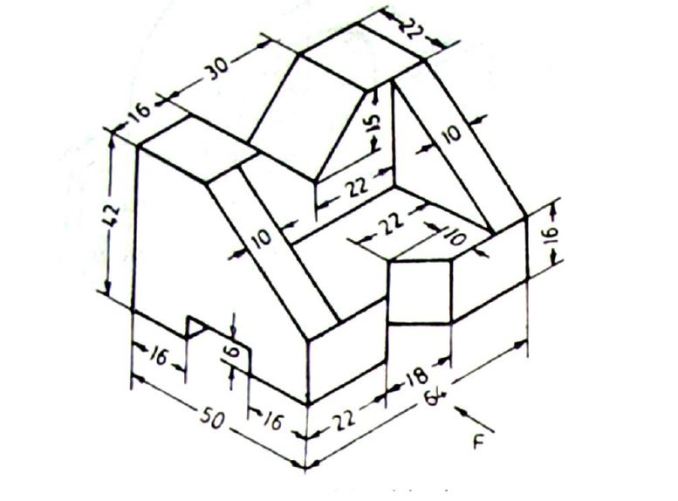
SolidWorks Sketch Tools Used:-
Line Sketch Tool
All the lines are created using the Line sketch tool. Also used center line for getting positions of 3D model part. Here, you can see the center line is most useful to locate positions of cut part in 3D sketch drawing.
Rectangle Sketch Tool
Here, you have to use both corner and center rectangle sketch tools. These tools helps to create rectangular part design.
Smart Dimension Tool
Smart Dimension tool helps to apply and mark dimensions of each part of the 3D model and how to locate the positions.
SolidWorks Features Tools Used:-
Extrude Boss or Base Feature Tool
Once you created the sketch, you have to apply Extrude boss/base feature to add material to the sketch. There by it converts to 3D model form 2D sketch. In this, you have to use the Direction 1 extrude boss only.
Extrude Cut Feature Tool
Extrude cut used to cut the V part in the Machine block 3D model. The locating of V is done by using centerline (construction line) and smart dimension tools. There are two V’s need to cut. You can watch the below video to understand more.
Reference Plane
It helps to create reference plane for making taper in Machine Block part model.
SolidWorks Rib Tool
Rib tool helps to make ribs in both sides of the machine block. The application of rib tool is learn from here.
All the features and sketch tools applications are explained in below video.
Feel free to comment us. Thank you friends.




I have found these drawings too much helpful,I needed a manual on such exercises.
Your grateful